New to Disney+? Here's the Only Guide You Need
If you're new to Disney+, things like pricing, cancellation, and supported devices might feel confusing. This simple guide will answer key questions from a real user’s perspective and help you get the most out of your subscription.

Which Disney+ Plan Is Right for You?
Disney+ currently offers two plans: a Basic plan with ads and a Premium plan without ads. The Basic plan is cheaper but includes ads, while the Premium plan offers 4K content and allows up to four devices streaming simultaneously.
In Korea, you may also get bundled discounts through telecom providers like KT, LG U+, or SKT. Other promotions such as Coupang Wow Membership bundles or card-based cashback (Samsung Card, Shinhan Card, etc.) are worth checking.
Cancellation & Account Sharing: What You Should Know
You can only cancel your Disney+ subscription via the official website — not the mobile app. Once canceled, you can still watch until your current billing period ends. Cancel in advance to avoid automatic renewal.
Account sharing is allowed, but device limits apply. If you plan to share with family, the Premium plan is recommended. Disney may introduce stricter policies in the future, so stay informed.
Supported Devices
Disney+ is available on mobile (Android/iOS), tablet, smart TVs (LG, Samsung), web browsers, and game consoles (PS5, Xbox).
To enjoy 4K content, your device must support the resolution. Older smart TVs may require firmware updates, and some may not support the app at all.
Offline viewing is available via download. Note that the number of registered devices and downloads is limited, so manage them carefully.
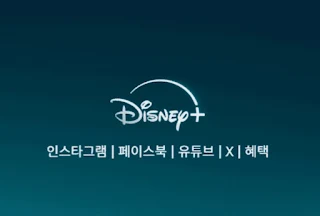
Final Tips for Maximizing Disney+
- For family use, go with the Premium plan.
- Use telecom or card promotions to reduce costs.
- Always cancel via the website to avoid charges.
- Keep your devices updated for best streaming quality.
Disney+ offers huge libraries from Marvel, Pixar, Star Wars, and more. But to enjoy it fully, you should understand how to choose the right plan, manage cancellations, and set up devices. With a little preparation, your streaming experience becomes smoother and smarter.


